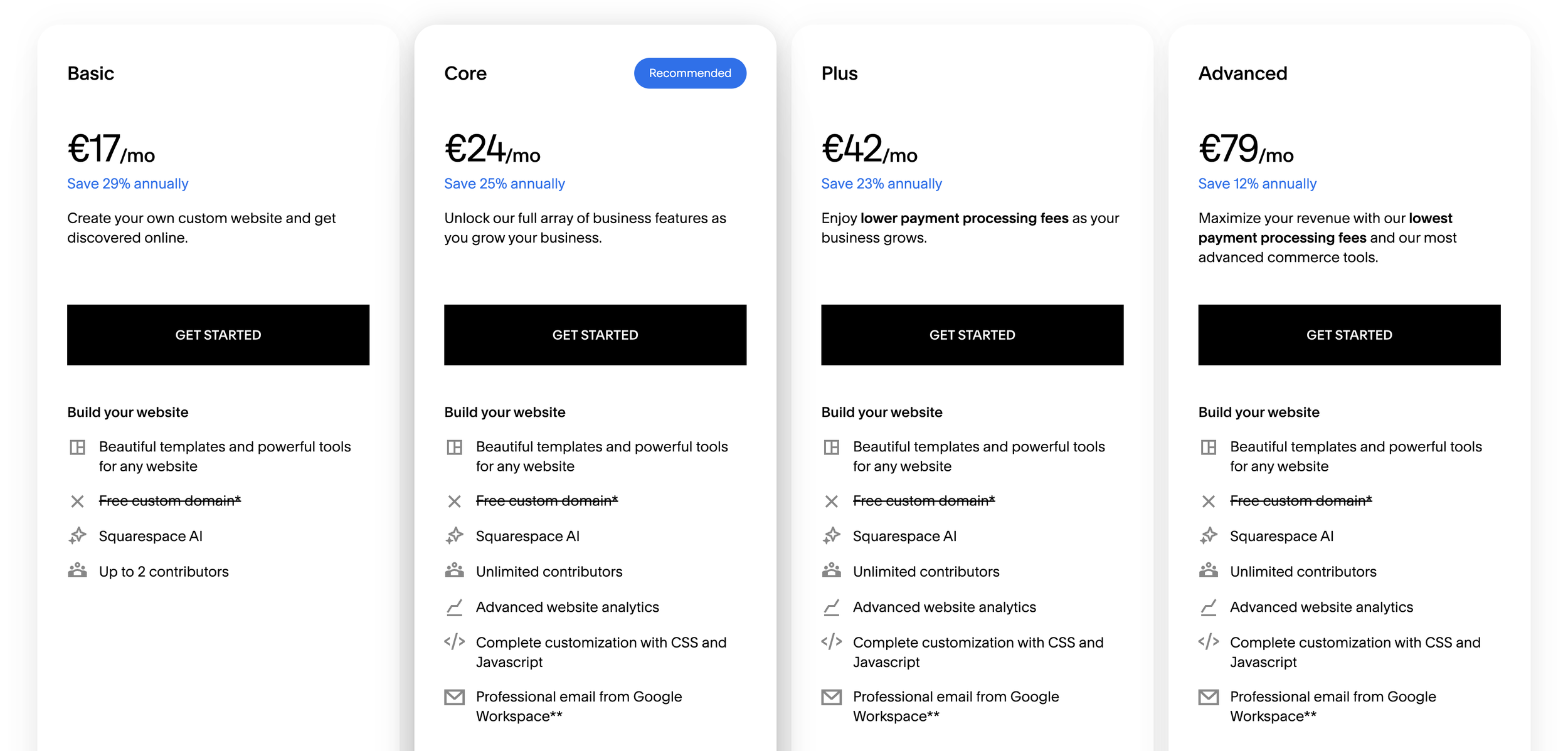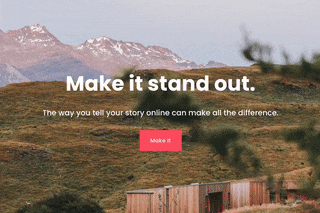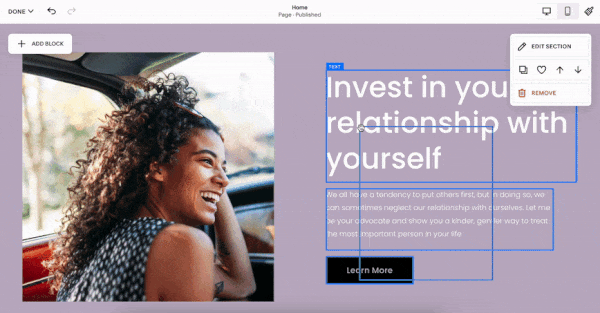Squarespace vs WordPress (2026): A Head to Head Comparison
WordPress is one of the biggest players in the world when it comes to website platforms.
In fact, one in every three websites uses it!
WordPress has a lot of benefits – it’s free, great for SEO, and you can customize your site however you want. However, there are lots of other fantastic platforms out there, including Squarespace.
So, Squarespace vs WordPress – which platform wins out if you’re looking to launch or replatform your website? Let’s take a look!
WordPress vs Squarespace: 8 key differences (and similarities) to be aware of
1. WordPress is free (to a point…)
One of the main reasons why WordPress is so popular is because it’s free. The platform is open-source, meaning anyone can download and use it how they like.
However, just because WordPress is open-source doesn’t mean you can build a website free of charge. You still need to pay for:
Hosting
A domain name
A theme (while WordPress does offer free themes, these are limited)
Any paid-for plugins you want to use
Development fees
As a result, your website costs can quickly mount up!
Squarespace isn’t free in the same way WordPress is. Depending on the plan you choose and whether you opt to pay monthly or annually, you can expect to pay between $17 and $79 a month.
For this small cost though, the bulk of what you need to build a stunning website is included. As well as hosting, you….
Get unlimited storage, meaning you can upload as many images and files as you want
Can choose from over 150 stunning, professionally-designed templates, or you can use Blueprint AI to build your own
Plus if you pay annually, you get one free year of custom domain registration!
2. WordPress is more customizable
Another major advantage of WordPress is that you can customize it exactly how you want.
WordPress Elementor is a drag-and-drop visual editor you can use to add elements where you want on your pages. There’s also an extensive library of free and paid-for plugins to give your site the exact functionality you need.
Squarespace doesn’t have the extensive catalog of features that WordPress has, but it still has everything you need to build a fully-functional, great-looking site.
You can add email marketing, appointment scheduling, online courses, and customer communities to your site.
You can also download integrations like Mailchimp, Weglot, Instagram, and of course… Spark Plugin!
Add an animated background image to your homepage, create stunning galleries, or transform your text with a scrolling color gradient; the choice is yours!
3. Squarespace is easier to use
While WordPress is more customizable, it does have a steep learning curve. While it’s easy to get up and running with a basic site, knowing how to implement more advanced features can take time.
The great thing about Squarespace is that you can use it even if you’re a website novice. It’s easy to add new pages and features, and best of all… it’s extremely tough to break or ruin your site.
One of the features I especially like is Fluid Engine – Squarespace’s visual editor. This allows you to line up your page elements with laser precision, even if you don’t have an eye for design!
4. Both platforms offer eCommerce functionality
Want to sell online? If you choose a Business or Commerce plan in Squarespace, you have immediate access to eCommerce functionality.
While this eCommerce functionality doesn’t come with WordPress as standard, you can download WooCommerce – WordPress’s dedicated eCommerce system.
Both platforms allow you to sell both physical and digital products, as well as subscriptions. You can also accept donations.
Now, onto transaction fees. Both Squarespace’s eCommerce plans and WooCommerce only charge you if you sell a product.
Squarespace’s transaction fees depend on which pricing tier you’re on:
3% if you’re on the Business plan
0% if you’re on the Basic or Advanced Commerce plan
In addition to a transaction fee, you’re also charged by the payment gateway you use on your site. For example, if you use Stripe in the US, you’re charged 2.9% of the transaction cost plus 30 cents.
With WooCommerce, the rate depends on where the payment comes from and the method. For example, if you pay in the US on card, the cost is 2.90% plus 30 cents.
So it’s tricky to say if Squarespace or WooCommerce offer better rates, as it depends on a variety of factors.
5. Squarespace is more secure
Did you know that a WordPress site gets attacked every 22 minutes? Insecure web hosting, vulnerable plugins, and poor password management make it easy for criminals to access these websites.
Squarespace automatically runs updates, meaning your website is fully protected. Plus, all sites come with a pre-enabled SSL certificate, meaning your data is always encrypted.
Of course, there are ways you can make your WordPress site more resilient. Only download plugins you need, regularly update your site, and use two-factor authentication (2FA) to protect your valuable data.
6. It’s easier to get started with blogging on Squarespace
Let me get this out of the way – WordPress is awesome for blogging. You can customize your blog pages, add tags and categories, and it’s easy to optimize your SEO content (more on that later.)
However…You need to set it up first, which can take time and patience.
With Squarespace, you can get up and running with blogging in less than five minutes. Select the Blog, choose the layout you want, and enter your page title – that’s all there is to it!
Both platforms are great choices if you want to create a blog, but Squarespace has the edge if you’re new to the blogging world.
7. Both platforms are great for SEO
If you want new customers to discover your site, you need to use search engine optimization (SEO) to your advantage.
Both Squarespace and WordPress are designed with SEO in mind and have lots of useful features to help you climb to the top of the rankings.
WordPress makes it easy to amend page URLs and optimize page metadata like page titles and meta descriptions. You can also use plugins like Yoast and Rank Math to ensure your articles rank for the right keywords.
All Squarespace templates are mobile-responsive – a major ranking factor for search engines like Google.
Like WordPress, it’s easy to amend your metadata and you can even connect Google Search Console to your website so you can see which keywords get the most impressions and clicks.
8. Squarespace offers better online support
As part of your monthly costs, you get access to Squarespace’s excellent customer support team.
You can email a representative 24/7, reach out using social media and live chat, and access the forum where you can speak to fellow Squarespace users.
As WordPress is open-source and free, there isn’t a dedicated customer service team. However, there are still lots of forums and websites where you can get answers to your questions from WordPress experts.
Squarespace vs WordPress: which is right for you?
Both Squarespace and WordPress are brilliant choices if you want to build a website that gets visitors’ attention and drives conversions for your business.
If you have a large business and a precise idea of how you want your website to look, WordPress is a fantastic option.
If you want something that’s easy to set up, easy to edit, and looks amazing, you can’t go wrong with Squarespace.
Still not sure? Why not give both platforms a try and see which you like best.
Squarespace has a free 14-day trial, and you can use WordPress Sandbox to try the platform before you download the software.
WordPress vs Squarespace: frequently asked questions
Squarespace vs WordPress pricing: which platform is most affordable?
WordPress is free to download, while Squarespace incurs a monthly cost.
However, you need to pay for hosting, a domain, and any themes and extensions you want to use with WordPress. Hosting, templates, and additional functionality are included in your Squarespace fees.
So, to answer the question about Squarespace vs WordPress pricing – it depends on what you need and what you want your website to do. While WordPress may seem more affordable at first glance, your costs may quickly rack up.
Squarespace vs WordPress SEO: which platform is best?
WordPress is well-known for its SEO features – it’s easy to add metadata and optimize your content for search engine visibility.
However Squarespace has lots of great SEO features too. All templates are mobile responsive, and you can access Google Search Console data directly from your website.
Squarespace vs WordPress for blogging: which one should I use?
Both platforms are excellent for blogging.
However, if you want a blog that’s easy to set up and get started on, Squarespace is the perfect choice.
What other WordPress alternatives are out there?
There are lots of different platforms available, and the right answer depends on your needs and budget.
Check out this article which lists some of the other platforms on the market, including Wix, Shopify, and Kajabi.
I hope you enjoyed this guide to Squarespace vs WordPress. If you’re tempted to give Squarespace a go, why not use the code GIMME10 to get a discount on your first site?