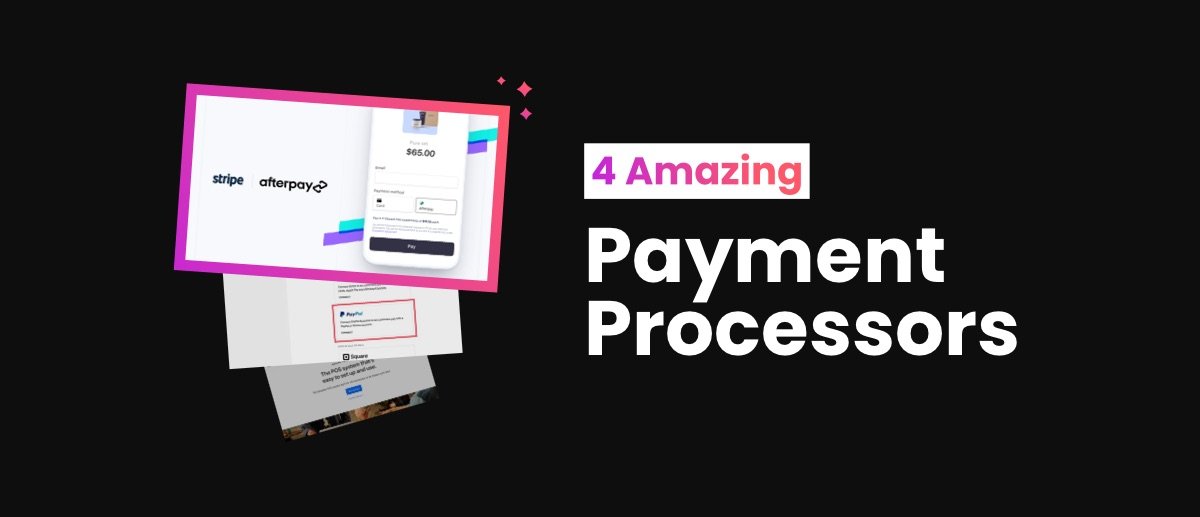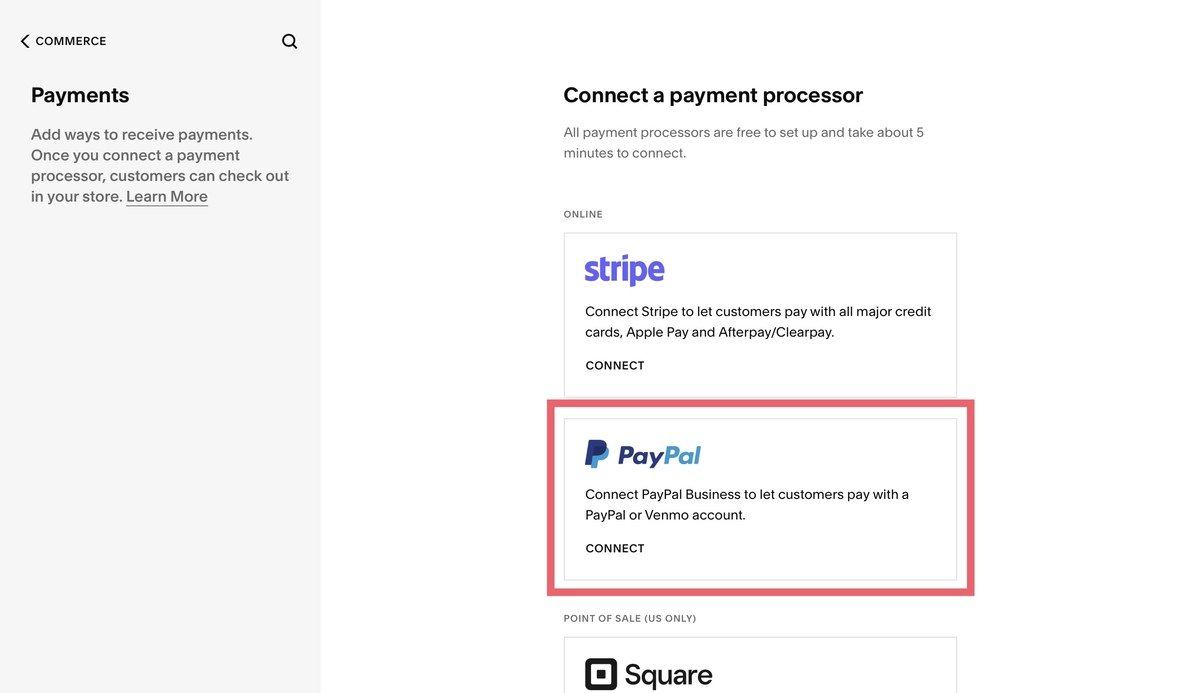5 Best Payment Processors for Squarespace in 2025
A payment processor (often referred to as a payment service provider) is a ready-made system that handles financial transactions on your website for you.
Think of the Squarespace payment processor as the go-between between your Squarespace site and your customer. The customer provides their payment details to the payment processor, and the processor puts the money in your nominated bank account.
In exchange for handling credit and debit card transactions for your site, the payment processor takes a small commission, with some also taking an additional fixed fee. This means you only pay when a customer buys something or donates money to you.
There are different payment processors out there, so the question is… which payment option should you have on your Squarespace site?
Here are five of my favorite Squarespace payment processors:
1. PayPal
PayPal is great for buying from eCommerce stores as you don’t have to remember your card details. Just click, and you’re done! From a business perspective, PayPal is secure, easy to use, and works with multiple currencies.
With so many people owning a PayPal account, it makes sense to add PayPal as a payment gateway on your Squarespace website. And the great thing is, you can connect the two in less than sixty seconds.
Find out more about connecting your Squarespace website to PayPal
2. Stripe
While alternative payment methods are gaining in popularity, most people still prefer to pay by credit or debit card. According to Statista, credit and debit card transactions account for about one-third of all eCommerce transactions.
Using Stripe as a payment provider on your Squarespace site means you can easily accept card payments. You can also accept Apple Pay, Afterpay, and Clearpay; I’ll talk about the last two options in more detail shortly.
Find out more about linking your Squarespace website to Stripe
3. Squarespace Payments
Squarespace Payments is Squarespace’s own native payment processor.
This processor’s unique selling point is that you can manage payments and payouts directly in Squarespace. This means you can handle orders and transactions all in one place.
While Squarespace is easy to use, it is quite basic. For example, you can only accept limited currencies in certain countries, and you can’t use it with Acuity Scheduling.
While Squarespace Payments is limited, it’s still very new. This means additional features may be rolled out over time.
4. Square
This is where things may get a little confusing! Square is a different company to Squarespace and is used to offer offline transactions.
If you have an eCommerce site but also occasionally sell your products in the real world, such as custom clothing, home decor, handmade jewelry, or print on demand products, at markets, you can use a Square reader to take card payments. Your inventory automatically updates so you can track what stock you have left, and you can send email receipts to customers.
Square is only available in the US – there currently isn’t an alternative for businesses in other countries.
Square works through the Squarespace mobile app, which is available on both iOS and Android. Tap the Commerce tab, tap + and choose start a sale, then accept the permissions and follow the prompts to get started.
Find out more about linking your Squarespace website to Square.
5. Afterpay and Clearpay
Afterpay and Clearpay are examples of ‘Buy Now Pay Later’ companies, or BNPL.
While they’re not Squarespace payment processors as such, these companies act as lenders. If a customer wants to buy an expensive item like a designer handbag or a sofa, Afterpay and Clearpay pay the provider the amount in full. The customer then pays the money to Afterpay and Clearpay in interest-free instalments.
The benefit of this as a seller is that you get the money upfront in the same way you would in a normal sale. The onus is entirely on the buyer to make the payments, in the same way it would be if they paid by credit card.
Depending on the items you sell, it can be a good way of encouraging customers to buy high-value items.
3% of all eCommerce payments made in 2021 were BNPL, compared to 0.4% in 2016.
While BNPL is growing in popularity, it’s still nowhere near as popular as credit/debit cards or digital wallets. Plus, BNPL is not seen as entirely ethical at this moment in time.
The market is generally unregulated, and many people who use it feel encouraged to spend more than they intended.
How to connect Afterpay and Clearpay to your website
To be eligible for Afterpay and Clearpay, you need to start by connecting your Squarespace website to Stripe.
Stripe will then determine if you’re eligible to offer Afterpay or Clearpay as a payment option. If you are, you can add Afterpay or Clearpay by going to Commerce and Payments, clicking Stripe and switching the toggle on.
The BNPL provider you have on your site depends on where your business is located. Clearpay is supported in the UK, while Afterpay is supported in the US, Canada, Australia, and New Zealand.
Find out more about adding Afterpay or Clearpay to your Squarespace website.
Bonus payment processor:
Here’s another great payment processor that’s worth checking out.
Which Squarespace payment processor should I add to my site?
There are several factors you need to take into consideration when choosing a Squarespace payment gateway for your site:
Who your target audience is, and the technology they use
Where you’re based
Whether you’re entirely online, or if you have an offline presence
The amount you’re willing to pay in transaction and processing fees
I recommend using both PayPal and Stripe on your eCommerce store, as both are super simple to set up. That way, you’re covering customers with a PayPal account and those who want to pay by credit or debit card.
The main benefit of Squarespace Payments is that everything is handled on your website, meaning you don’t have to log into a third-party payment portal to view your payment information. However, the platform is basic and has limited features compared to PayPal and Stripe.
(It’s also worth bearing in mind that you can’t use Squarespace Payments and Stripe together, but you can use Squarespace Payments and PayPal together.)
Square is probably the most niche out of all the Squarespace payment processors, so it isn’t for everyone. However, if you’re based in the US and sell products in person at craft fairs or markets, it can be an easy way to take card payments using your mobile phone.
Afterpay and Clearpay are only available as Squarespace payment options if you’ve connected Stripe as a payment processor.
It’s ultimately your call which Squarespace payment gateway you use on your site. However, if you want to get set up quickly and give your customers many options, I’d definitely start with PayPal and Stripe.
I hope this article has introduced you to Squarespace payment processing and which processor is the right option for your website.
Want to know more about how you can customize your Squarespace site to boost your revenue and increase your average order spend? Check out the rest of the Spark Plugin blog!